Using Google like a pro
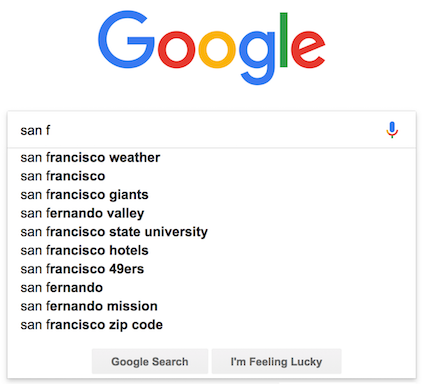
Google is an extremely powerful set of tools (not just the search engine - Google apps as well!). However, few people really know how to find what they want using it. So here are a few tips you can use when using Google:
Putting quotes around a set of words tells Google to search for those words specifically as a single item - for example, to search only for cell phone radiation you could enter:
“cell phone radiation”
You can also use wildcards in Google as well - to search for different types of radiation such as “cell phone radiation” or “ionizing radiation”, you could enter:
* radiation
Google can also narrow down the results by time period. To perform the same search and return articles only from 2007 to 2011, you could enter:
“cell phone radiation” 2007..2011
You can also add related word with a ~ character. For example to search for cell phone radiation related to BlackBerry smartphones, you could enter:
“cell phone radiation” ~BlackBerry
Alternatively, you can excludes certain searches using the - character. For example to search for cell phone radiation and exclude any results related to BlackBerry smartphones, you could enter:
“cell phone radiation” -BlackBerry
To narrow your results to a specific website, you could add the label site:website (no spaces) to your search criteria (I often search wikipedia.org). As an example, to search jasoneckert.net for cell phone radiation, you could enter:
site:jasoneckert.net “cell phone radiation”
There are many other labels that you can add to Google searches. To search for PDFs that you can download on cell phone radiation, you could enter (no spaces in filetype:pdf):
filetype:pdf “cell phone radiation”
To search for websites and files that have the word radiation in their title, you could enter (no spaces before or after the : character):
intitle:“cell phone radiation”
Google also has plenty of built in features such as unit conversion (just type 30 degrees C in F), math calculations (just type 34+88/2) or humour (just type the answer to life the universe and everything), and much much more.
Check out More > Even More Web Search Features in Google for more information.